The following diagram describes the high-level overview of the tasks described in this guide:
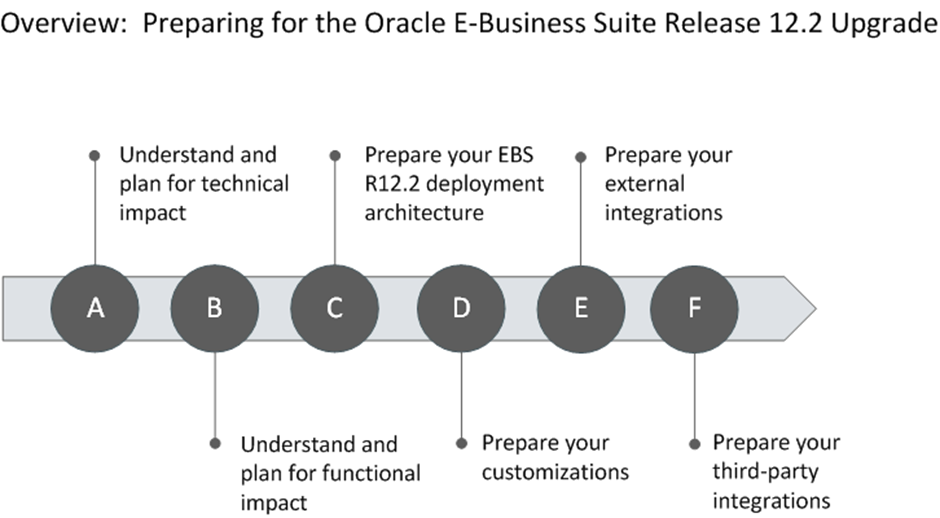
Overview of the Oracle E-Business Suite Release 12.2 Upgrade Process
The steps required to upgrade to Oracle E-Business Suite Release 12.2 are documented in the Performing the Upgrade chapter. The upgrade includes a number of steps that can be categorized into the following high-level steps:
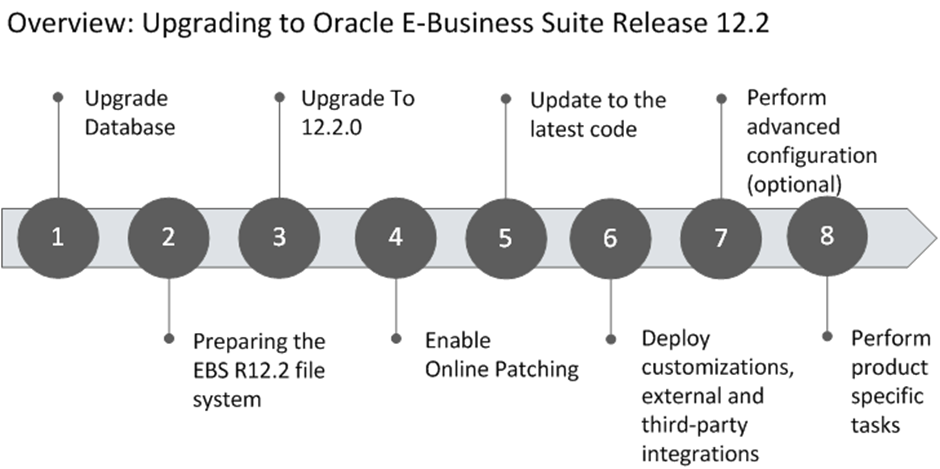
The following is a summary of the steps for each category:
- Prepare the Database.
- Upgrade the database to the minimum version or latest certified version
- Migrate to a new platform (optional)
- Apply the latest database patches
- Lay Down the Oracle E-Business Suite Release 12.2 File System.
- Use Rapid Install to lay down the file system and technology stack
- Apply the latest application tier technology stack patches
- Upgrade to Release 12.2.0.
- Apply the latest AD upgrade patch and Oracle E-Business Suite Consolidated Upgrade Patch (CUP)
- Apply the latest Oracle E-Business Suite pre-install patches
- Apply the 12.2 merged upgrade driver
- Run Rapid Install in ‘configure’ mode
- Enable Online Patching.
- Apply the latest Online Patching Readiness Report Patch
- Apply required updates to custom code according to the readiness reports
- Apply the enablement patch
- Upgrade to the latest code.
- Apply the latest AD-TXK RUP
- Apply the latest Oracle E-Business Suite Release 12.2 Release Update Pack (RUP)
Note: You must apply the 12.2.3 or later Release Update Pack (RUP) to your existing Release 12.2 system for production use.
RUPs are released periodically. Each one is cumulative and delivers error corrections and system updates, not only for the most current release update pack, but also for all the RUPs that precede it. Oracle highly recommends that when planning your upgrade you plan to upgrade to the latest RUP available.
You can keep current on the latest release information, as well as new RUP announcements and other updates that may affect your upgrade by reviewing the latest version of Oracle Applications Manager Release Notes for Release 12.2.
- Complete post-upgrade steps
- Apply the latest security patches
- Apply all recommended patches
- Apply NLS patches (conditional)
- Deploy custom code, external integrations and third-party integrations.
- Perform advanced configurations.
- Scaling up and scaling out, such as adding additional managed servers, adding application tier nodes, or adding Oracle RAC nodes.
Supported in EURC-DT: Yes
Note: The upgrade process is performed with one application tier and one database tier. If you are using an Oracle RAC environment, then you should run the Release 12.2 upgrade on a single Oracle RAC node. The reason for upgrading with a single Oracle RAC node is that most of the elapsed time in the upgrade will be taken by jobs running DML (INSERT, UPDATE, DELETE). These jobs use multiple workers and parallel servers, which typically attempt to access the same objects and blocks concurrently. The consequent additional communication between cluster nodes (and associated cluster waits) significantly outweigh any gains from using the additional CPU’s to increase throughput. Scaling out is a post-upgrade step.
