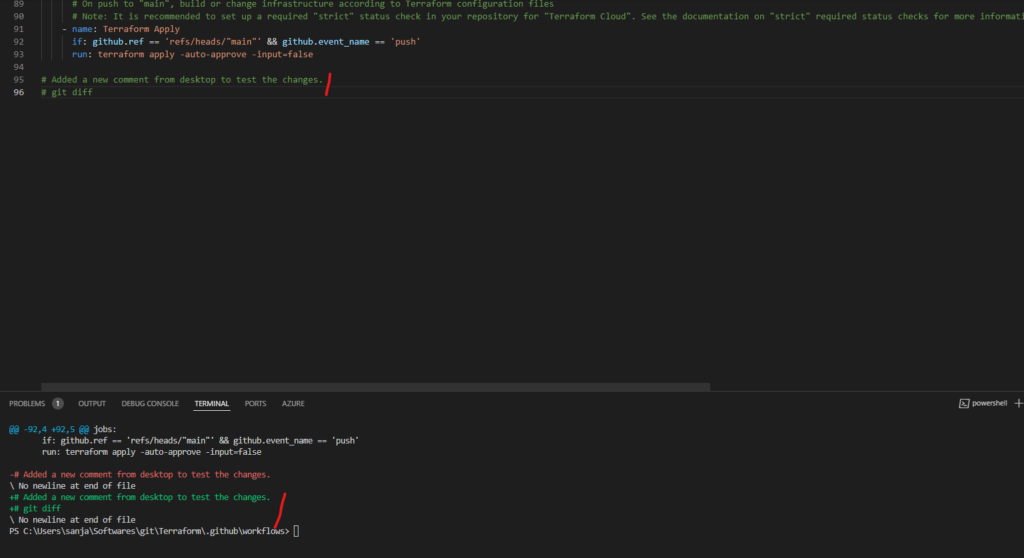How to install git
If you’re on Fedora (or any closely-related RPM-based distribution, such as RHEL or CentOS), you can use dnf:
$ sudo dnf install git-allIf you’re on a Debian-based distribution, such as Ubuntu, try apt:
sudo apt install git-all
Note: Output screenshot is trimmed...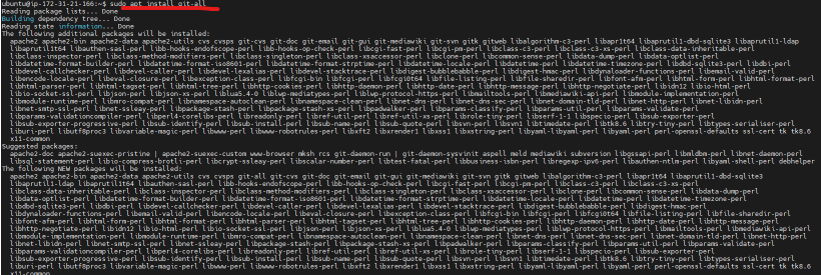
… At the end you can check if git is installed properly.
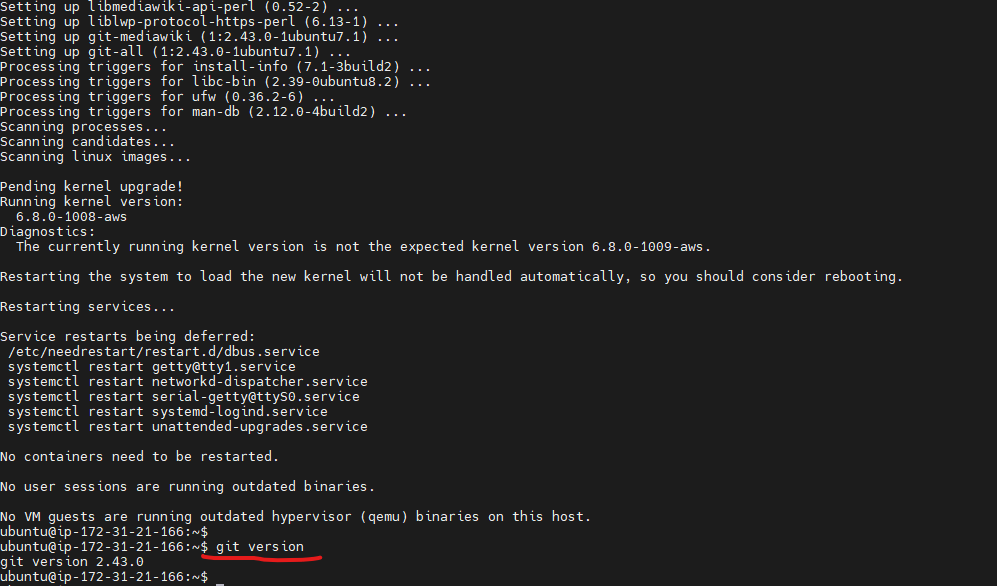
You can install in window using from winget.
winget install –id Git.Git -e –source winget
Note: It was already installed in my case,
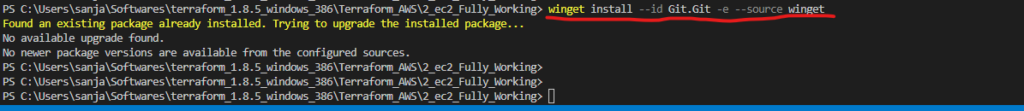
git init
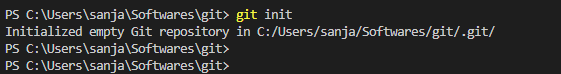
git init will created below directories.
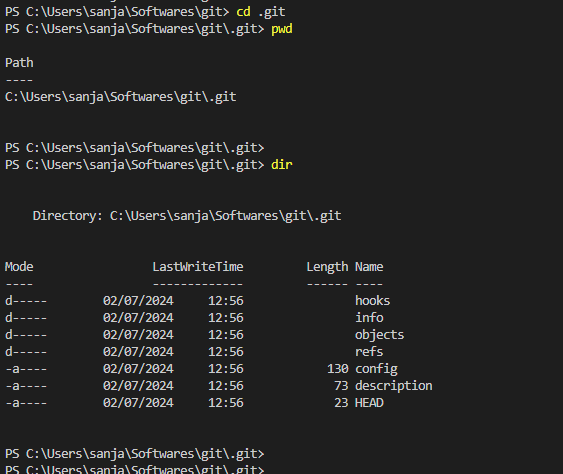
Add config and email.
PS C:\Users\sanja\Softwares\git> git config –global user.name “SanjayShonak”
PS C:\Users\sanja\Softwares\git> git config –global user.email “sanjay.shonak@gmail.com”
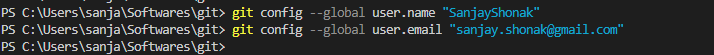
check if user and email are configured correctly.
git config –list
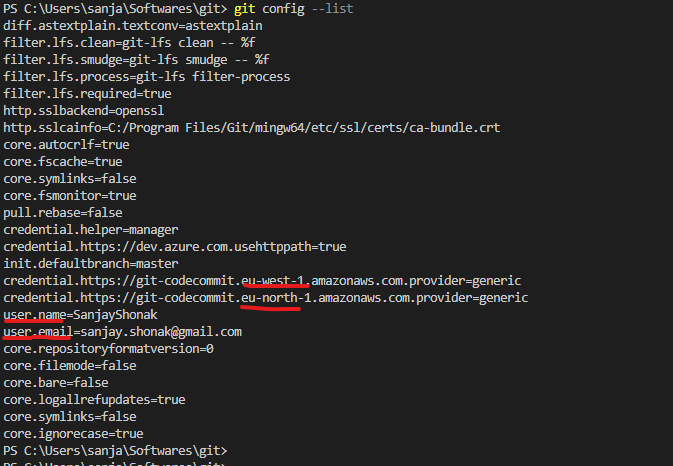
You can clone your directory from github. You will be asked for user and pwd.
git clone https://github.com/SanjayShonak/Terraform
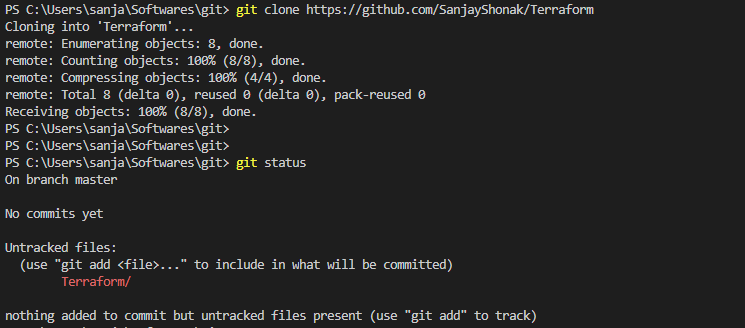
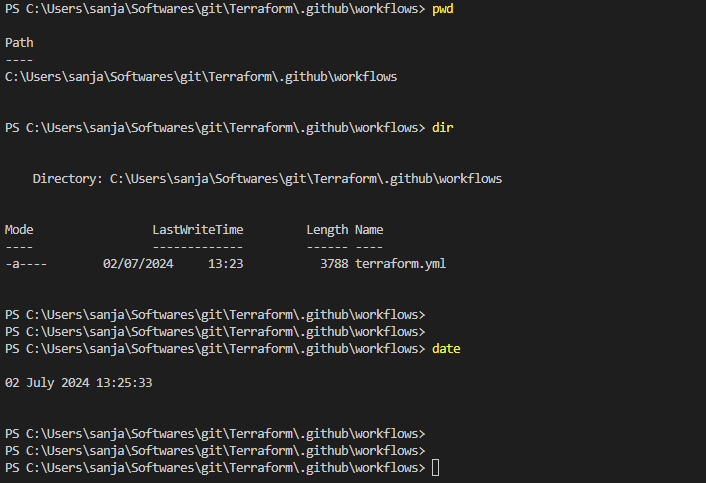
In order to see the difference, git work like linux.
git diff