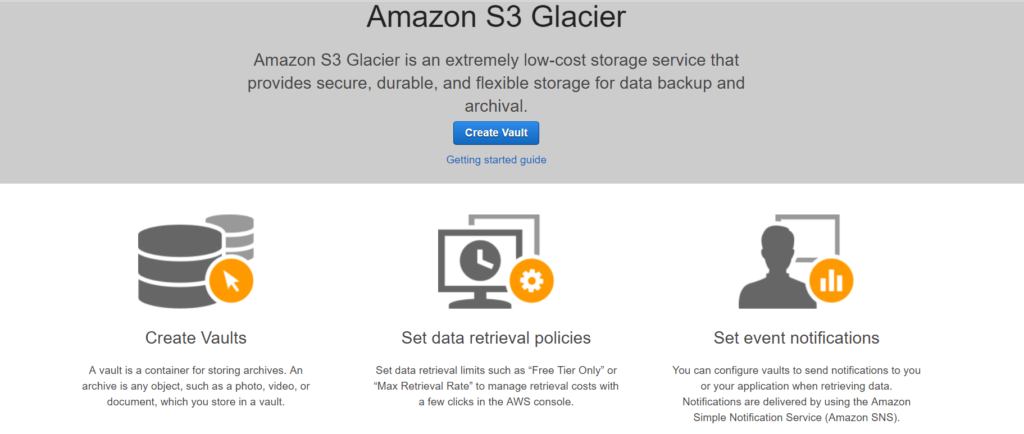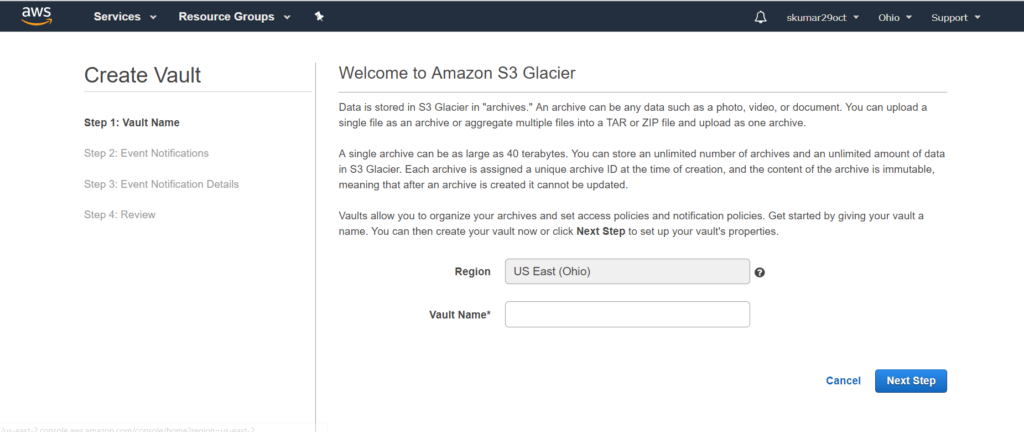S3 (Simple Storage Service)
How to access the S3?
Go to “Services” ==> S3, please see the below screenshot for more details.
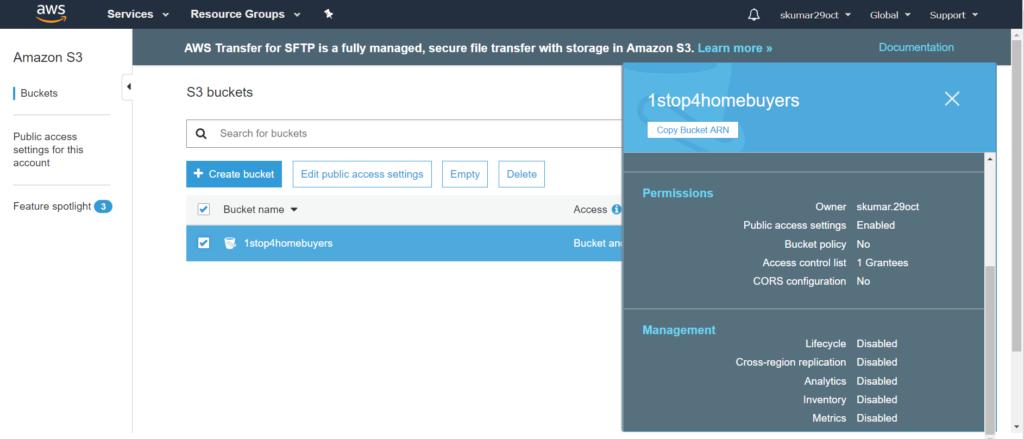
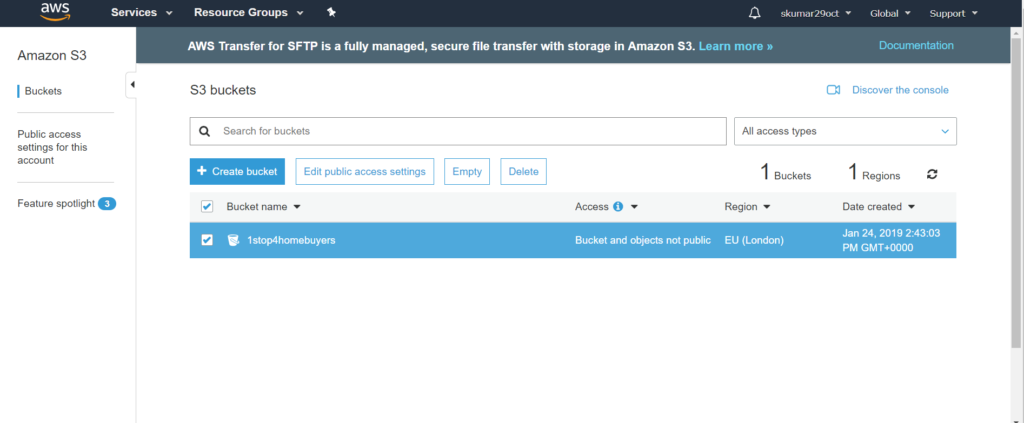
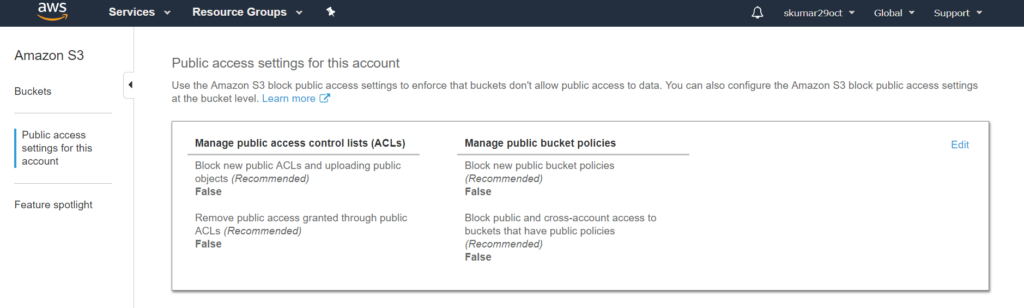
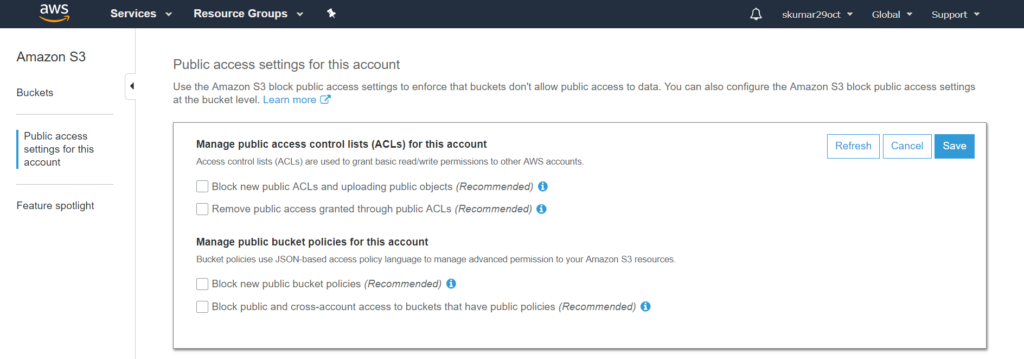
- S3 has a simple web services interface that you can use to store and retrieve any amount of data, at any time, from anywhere on the web.
- It gives any developer access to the highly scalable, reliable, fast, inexpensive data storage infrastructure.
- S3 Intelligent-Tiering: You no longer need to think about which storage class to store data in to optimize storage costs. The S3 Intelligent-Tiering storage class automatically moves your data to the most cost-effective storage access tier. No more custom policies or code needed. It is the ideal storage class for data with unknown or changing access patterns.
- S3 Block public access: You can prevent public access to any bucket or object with just a few clicks on the S3 console.Use S3 Block public access to prevent public access to your existing and new buckets and objects. You can block public access at the account level and at the bucket level. Block public access settings are easy to audit. You can also configure them using the AWS CLI, AWS SDKs, the S3 REST APIs, and from within AWS CloudFormation templates.
- S3 Batch operations: Now you can apply a change, like replacing an access control list (ACL), to millions (and billions) of objects without writing a custom application. Use S3 Batch operations to specify a group of objects (a bucket or specific objects defined in a custom manifest or an S3 inventory report) and an action to take on those objects. The actions include replace object ACL, initiate a restore from S3 Glacier, copy objects, and more.
- S3 Glacier is a really low cost storage service that provide secure, durable and flexible storage for backup and archival data.
How S3 batch operation works?
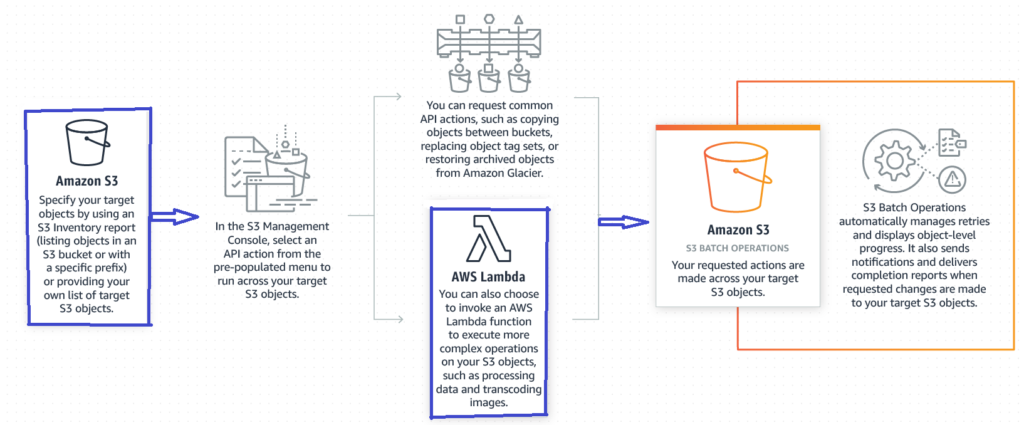
S3 Glacier
S3 Glacier is a really low cost storage service that provide secure, durable and flexible storage for backup and archival data.