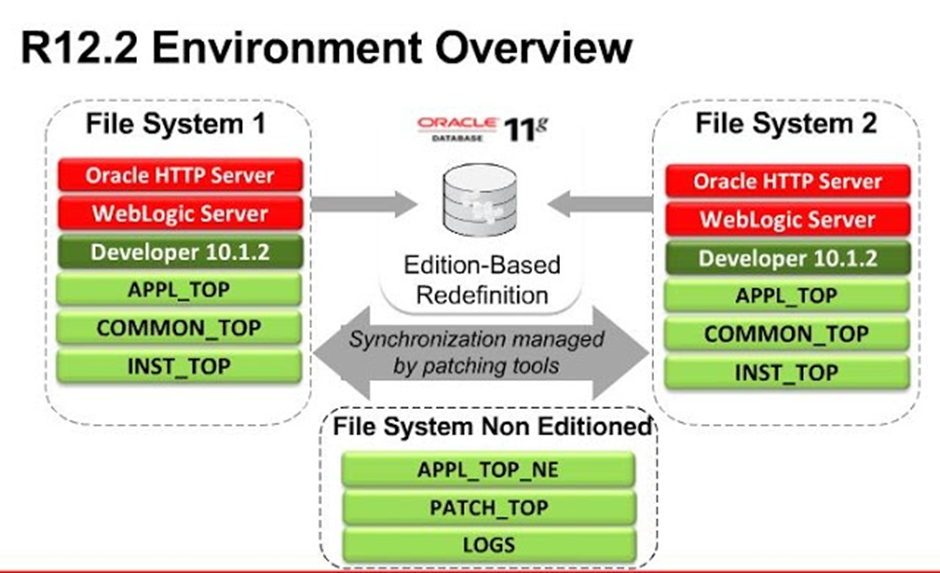
| $APPL_TOP: Path to the application top directory. Path: Typically located at <INST_TOP>/appl. | Purpose: This is the main directory for the E-Business Suite applications. | Contents: Contains the product directories (e.g., ap, gl, ar), common directories (e.g., admin, forms, reports), and application configuration files. |
| $COMMON_TOP: Path to the common files directory. Path: Typically located at <INST_TOP>/comn. | Purpose: Holds files and directories used by multiple application products. | Contents: Includes directories like html, java, util, scripts, and clone. |
| $APPLCSF: Path to the concurrent spool files directory. Path: Defined by the environment variable APPLCSF. | Purpose: Stores concurrent program log and output files. | Contents: Contains subdirectories like log and out for managing logs and outputs. |
| $INST_TOP: Path to the instance top directory. Path: Typically located at <EBS_HOME>/inst/apps/<CONTEXT_NAME>. | Purpose: Stores configuration files specific to an EBS instance, including scripts for managing the instance. | Contents: Contains subdirectories like appl, admin, log, scripts, and appsweb. |
| $ORACLE_HOME: Path to the Oracle Database home directory. | ||
| $IAS_ORACLE_HOME: Path to the Oracle Application Server home directory. Path: Typically located at <INST_TOP>/ora/10.1.2 | Purpose: The home directory for Oracle Application Server. | Contents: Includes binaries, libraries, and configuration files for the Oracle Application Server. |
Source : https://docs.oracle.com/cd/E26401_01/doc.122/e22949/T120505T120509.htm
In Release 12.2, Web and Forms services are provided by Oracle Application Server and Oracle Fusion Middleware. They are no longer servers in the sense of being a single process, as was the case in previous releases.
Application Tier ORACLE_HOMEs in Release 12.2
Oracle E-Business Suite Release 12.2 uses two application tier ORACLE_HOMEs.
• An OracleAS 10.1.2 ORACLE_HOME that was used in previous 12.x releases.
• An Oracle Fusion Middleware (FMW) ORACLE_HOME that supports Oracle WebLogic Server (WLS) and supersedes the Java (OracleAS 10.1.3)
ORACLE_HOME that was used in previous releases.
The use of these two ORACLE_HOMEs enable Oracle E-Business Suite to take advantage of the latest Oracle technologies.
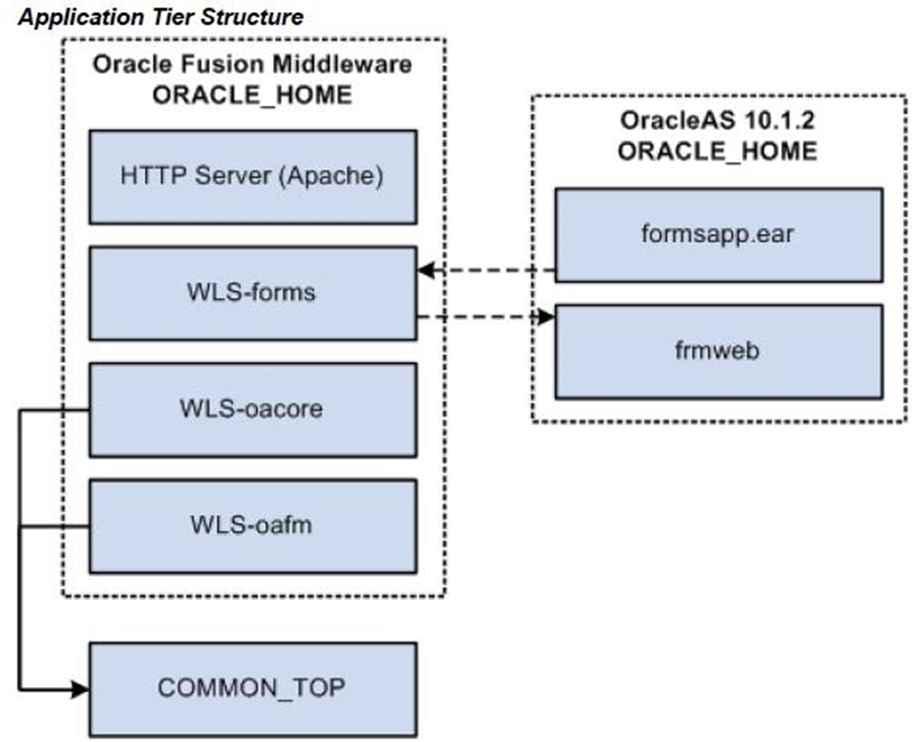
Notable features of this architecture include:
• The Oracle E-Business Suite modules (packaged in the file formsapp.ear) are deployed out of the OracleAS 10.1.2 ORACLE_HOME, and the frmweb executable is also invoked out of this ORACLE_HOME.
• All major services are started out of the Fusion Middleware ORACLE_HOME.
Key changes from earlier releases include:
• The Oracle Application Server 10.1.2 ORACLE_HOME (sometimes referred to as the Tools, C, or Developer ORACLE_HOME) replaces the 8.0.6 ORACLE_HOME provided by Oracle9i Application Server 1.0.2.2.2 in Release 11i.
• The FMW ORACLE_HOME (sometimes referred to as the Web or Java ORACLE_HOME) replaces the OracleAS 10.1.3.-based ORACLE_HOME used in Oracle E-Business Suite 12.x releases prior to 12.2.
The Web services component of Oracle Application Server processes requests received over the network from the desktop clients, and includes the following major components:
• Web Listener (Oracle HTTP Server powered by Apache)
• Java Servlet Engine (Oracle WebLogic Server, WLS)
The Web listener component of the Oracle HTTP server accepts incoming HTTP requests (for particular URLs) from client browsers, and routes the requests to WLS.
If possible, the Web server services the requests itself, for example by returning the HTML to construct a simple Web page. If the page referenced by the URL needs advanced processing, the listener passes the request on to the servlet engine, which contacts the database server as needed.
Instance Home
Like other 12.x releases, Oracle E-Business Suite Release 12.2 uses the concept of a top-level directory for an Oracle E-Business Suite instance. This directory is referred to as the Instance Home and denoted by the environment variable $INST_TOP. Using an Instance Home provides the ability to share application and technology stack code among multiple instances.
Prior to Release 12.2, all the configuration files modified by AutoConfig were located under $INST_TOP. The following parts of the file system could be made read-only: APPL_TOP, OracleAS 10.1.2 ORACLE_HOME, and OracleAS 10.1.3 ORACLE_HOME
In Release 12.2, the APPL_TOP and FMW_Home contain some configuration files modified by AutoConfig. Only the OracleAS 10.1.2 ORACLE_HOME configuration files are located under $INST_TOP, and so can be made read-only. The HTTP and Oracle WebLogic Server configuration files are not stored under the $INST_TOP.
In a single-node application tier environment, the basic structure of the Instance Home is: <s_base>/inst/apps/<context_name>, where s_base (which does not have a corresponding environment variable) is the top level of the Oracle E-Business Suite installation, and <context_name> is the highest level at which the applications context exists. For example, $INST_TOP might be /u01/R122_EBS/fs1/inst/apps/ebstest , where ebstest is the context name.
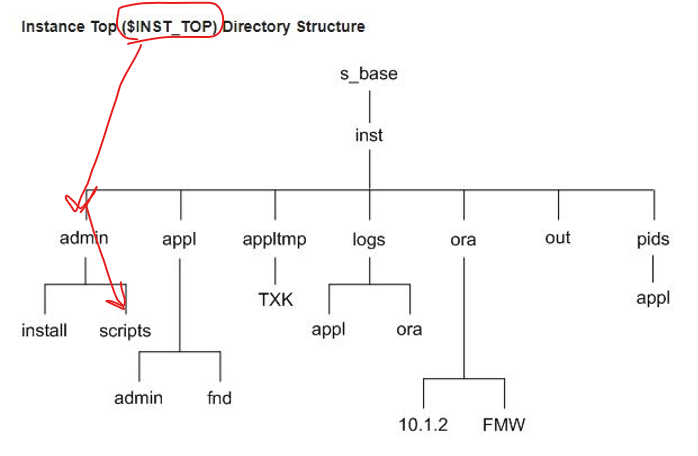
The EBSapps Directory
The EBSapps directory is another key high-level directory that was introduced in Oracle E-Business Suite Release 12.2. It will be located under a path with a name such as /u01/R122_EBS/fs1, at the same level as the inst directory.
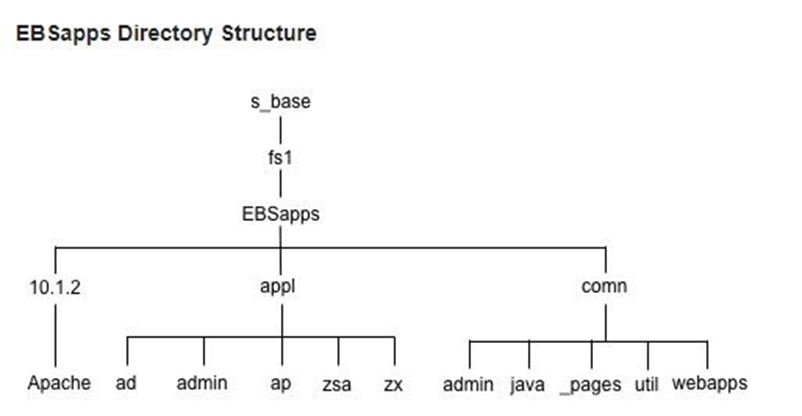
The comn Directory
The EBSapps/comn (COMMON_TOP) directory contains files used by many different Oracle E-Business Suite products, and which may also be used with third-party products.
The admin directory
The admin directory, under the COMMON_TOP directory, is the default location for the concurrent manager log and output directories. When the concurrent managers run Oracle E-Business Suite reports, they write the log files and temporary files to the log subdirectory of the admin directory, and the output files to the out subdirectory of the admin directory.
The java directory
Rapid Install places all Oracle E-Business Suite class files in the COMMON_TOP/java/classes directory, pointed to by the $JAVA_TOP environment variable. Zip and jar files are installed in the $COMMON_TOP/java/lib directory, pointed to by the $AF_JLIB environment variable. The top-level Java directory, $COMMON_TOP/java, is pointed to by the $JAVA_BASE environment variable.
The util directory
The util directory contains additional utilities that ship with Oracle E-Business Suite. These include the Java Runtime Environment (JRE) and Java Development Kit (JDK).
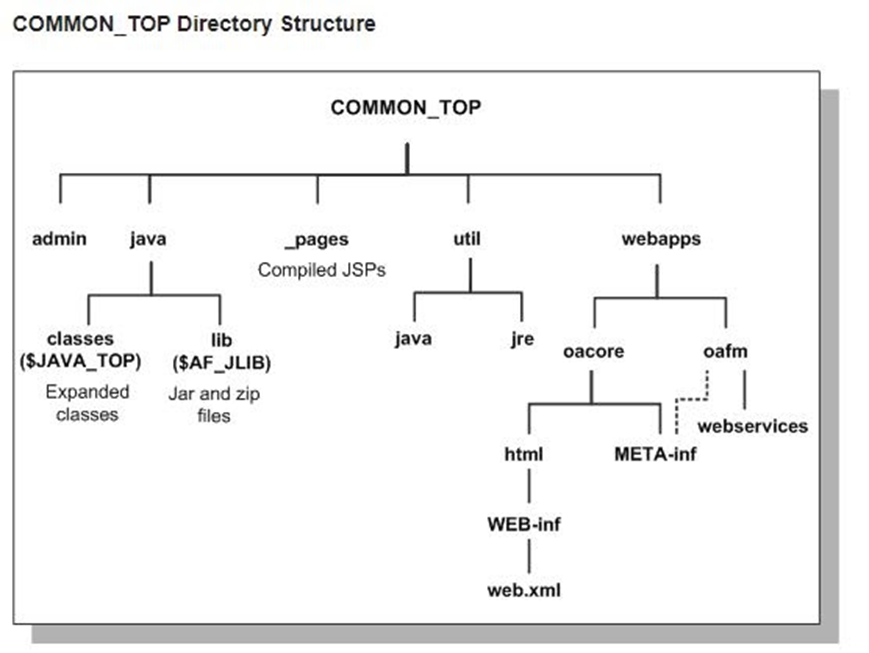
The appl Directory
Many Oracle E-Business Suite files are stored in the EBSapps/appl directory, which is generally known as the APPL_TOP.
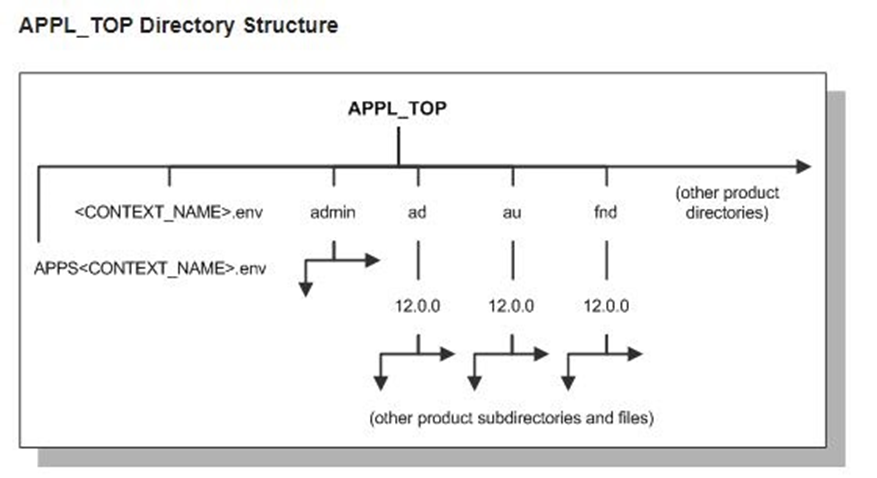
The APPL_TOP directory contains:
- The core technology files and directories.
- The product files and directories (for all products).
- The main Oracle E-Business Suite environment file, called <CONTEXT_NAME>.env on UNIX, and <CONTEXT_NAME>.cmd on Windows.
- The consolidated environment file, called APPS<CONTEXT_NAME>.env on UNIX
Note: CONTEXT_NAME is the Oracle Applications context. Its default value is <SID>_<hostname>.
Rapid Install creates a directory tree for every Oracle E-Business Suite product in this APPL_TOP directory, whether licensed or not. Regardless of registration status, all Oracle E-Business Suite products are installed in the database and the file system.
Warning: Do not attempt to delete any files belonging to unregistered or unused products.
Fusion Middleware Home
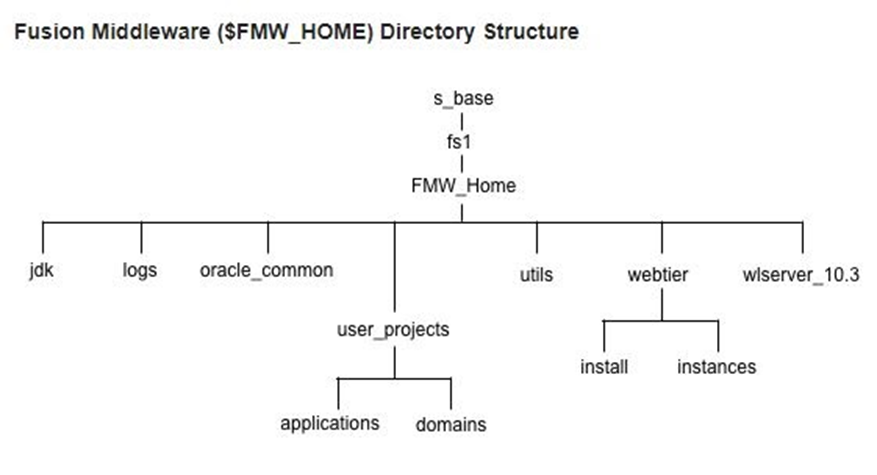
The Oracle Fusion Middleware (FMW) directory is another key high-level directory. It is completely new in Oracle E-Business Suite Release 12.2, as this technology was not used in previous releases.
Typically, the FMW directory will be located in a path such as /u01/R122_EBS/fs1, at the same level as the inst and EBSapps directories. It includes subdirectories such as:
- EBS_Domain: The Oracle WebLogic Server domain used to deploy Oracle E-Business Suite. All the domain-specific configuration and log files are located here.
- Each node in a WLS domain has a Node Manager, which can be started and stopped using the $ADMIN_SCRIPTS_HOME/adnodemgrctl.sh script.
- wlserver_10.3: Contains all the binaries and libraries required to support Oracle Weblogic Server.
- oracle_common: Contains all the Java Required Files (JRFs) needed by Oracle E-Business Suite.
- webtier: Contains the HTTP server instance used by EBS. All the HTTP-specific configuration and log files are located here.
- Oracle_EBS-app1: Oracle E-Business Suite is deployed as an Oracle Home under FMW. This directory contains all the configuration files related to oacore, forms, oafm, and forms-c4ws.
Dual and Non-Editioned File Systems
A key difference in Release 12.2 is the support needed for the new online patching mechanism.
Oracle E-Business Suite Release 12.2 uses a dual file system. At a given time, one file system (designated ‘run’) is part of the running system, while the other (designated ‘patch’) is either having patches applied or standing by in readiness for patch application. The two file systems are often referred to as fs1 and fs2.
Note: It is important to distinguish between the file system (fs1 or fs2) ) itself and its current role, which alternates between ‘patch’ and ‘run’ with every patching cycle.
As well as fs1 and fs2, there needs to be a non-editioned file system (fs_ne), which is used to store files containing data that is needed across all file systems.
The non-editioned file system is designed to store files which will never be changed by run and patch file system life cycles.The most notable examples of this are transactional data and certain log files.
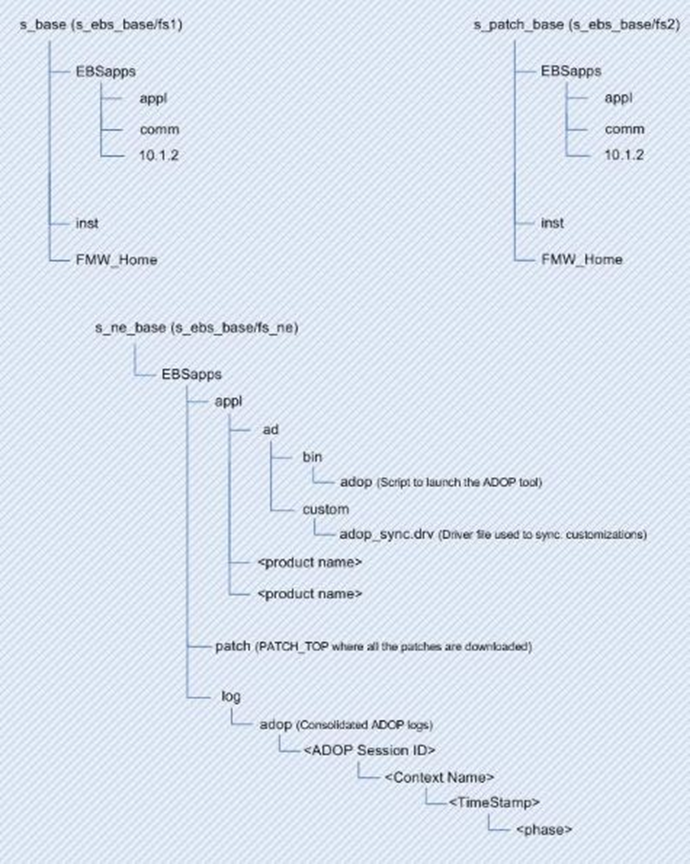
Non-editioned files are not copied or moved during patching: their location remains constant across online patching cycles.
Files Stored in the Non-Editioned File System
The non-editioned file system is designed to store files that contain transactional data and reference data. Examples include: import, export files, general log files, and concurrent manager log and out files.These are all examples of files that are not modified during an online patching cycle.
More specialized examples include:
- Batch upload and download files.
- Files used to transfer transactional data from processes external to Oracle E-Business Suite (for example, where a third party order entry system delivers orders via order import files).
- Files containing transactions that are needed across all file systems.
Note: The non-editioned file system is not designed to store shared files, because initially identical files can become non-identical during patching life cycles. Nor is it designed to store code, which is editioned (one copy can be in the run file system while the other is in the patch file system).
Concurrent Processing and the Non-Editioned File System
Concurrent processing in particular makes significant use of the non-editioned file system, with all concurrent manager log and out files being stored there.
Before Release 12.2, there were two choices for the location of log and out files. The first was $APPL_TOP, and the second was $APPLCSF (which pointed to $APPL_TOP/admin/$TWO_TASK). The location used was determined by whether the $APPLCSF environment variable was set.
With Release 12.2, the $APPL_TOP contains only code and configuration files. Therefore, it is mandatory for the $APPLCSF environment variable to be set. Its default value points to the non-editioned file system, specifically to <s_ne_base>/inst/<EBS_Instance_ID>/logs/appl/conc
for example, /u01/R122EBS/fs_ne/inst/app101/logs/appl/conc
app101 is instance id
/u01/R122EBS/fs_ne is <s_ne_base>
In addition, a new environment variable, $APPLLDM, has been introduced to provide the option of organizing storage of log and out files on a product-specific basis. In Release 12.2, $APPLLDM environment variable can have multiple possible values. The two main ones are ‘single’ and ‘product’.
‘single’ ( default) -> concurrent processing and AD Administration log files will both be stored under $APPLCSF/log. Concurrent processing out files will be stored under $APPLCSF/out.
‘product’ -> concurrent processing log and out files will be written to product-specific directories under $APPLCSF. This is in contrast to previous releases, where the directories were under $APPL_TOP.
Beginning with Release 12.2.6, Oracle E-Business Suite provides additional storage strategies for management of large numbers of concurrent processing log and output files. For example, concurrent request log and out files can be organized by date or by user name. These storage strategies are called schemes.
Source : https://docs.oracle.com/cd/E26401_01/doc.122/e22949/T120505T120512.htm
Log Files
Oracle E-Business Suite Release 12.2 has seen significant changes to the locations under which log files are stored. In large part, this is because of the introduction of online patching and the additional file systems it employs. The adoption of Oracle WebLogic Server for some configuration management tasks has brought its own log file requirements, over and above those of the traditional AutoConfig tool.
$LOG_HOME
$LOG_HOME which translates to $INST_TOP/logs , this environment variable and its associated location are used in Release 12.2 as they were in previous releases. Most of the Oracle E-Business Suite log files are stored here, under $LOG_HOME/appl/admin/log. Examples include service control logs, AutoConfig logs, and runtime-generated logs.
A change in Release 12.2 is that HTTP, Oracle WebLogic Server, and concurrent processing log files are not stored under $LOG_HOME as they were in previous releases:
- HTTP log files are located under the native instance home.
- Oracle WebLogic Server log files are located under the domain home.
- Concurrent processing log files are located on the non-editioned file system (fs_ne).
Patching Log Files
The adop log files for online patching are located on the non-editioned file system (fs_ne), under:
s_ne_base/EBSapps/log/adop/<adop_session_id>/<phase_timestamp>/<context_name>
For example, if s_ne_base was /u01/R122_EBS/fs_ne, the adop log files would be located under:
/u01/R122_EBS/fs_ne/EBSapps/log/adop/<adop_session_id>/<phase_timestamp>/<context_name>
For more information, see ‘The adop Utility’ in the Patching Utilities chapter of Oracle E-Business Suite Maintenance Guide.
Configuration Log Files
The AutoConfig log files are stored under <INST_TOP>/admin/log/<MMDDhhmm> on the application tier, and <RDBMS_ORACLE_HOME>/appsutil/log/<CONTEXT_NAME>/<MMDDhhmm> on the database tier.
SUMMARY
- fs1 (production file system) – Used by the current users of the system.
- fs2 (Copy of production file system) – Used by the patching tools.
- fs_ne (Non-editioned file system) – Stores files containing data that is needed across all file systems (for example, data import and export files, report output files, and log files).
- Inst (INST_TOP) – Oracle E-Business Suite Release 12 Instance Home, contains all the config files, log files, SSL certificates etc.
All three file systems serve a single database. The file system that is currently being used by the running application is never patched: all patches are applied to the file system that is not currently in use.
